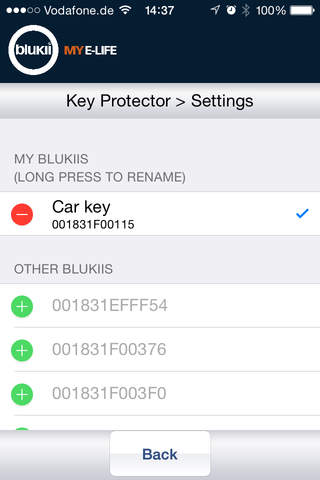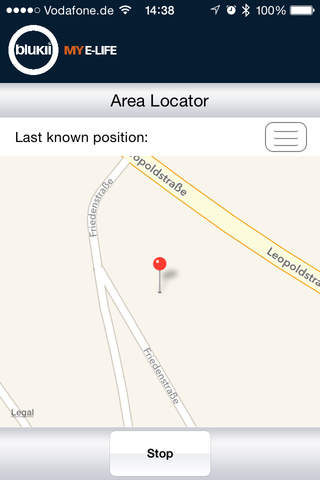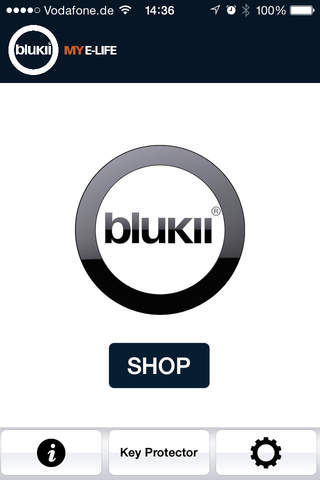
Key Protector app for iPhone and iPad
Developer: Schneider Schreibgeraete GmbH
First release : 19 Dec 2014
App size: 53.36 Mb
blukii Key Protector is the alarm system and locator for your keys. Your smartphone constantly monitors whether your key is still located in the controlled area. The controlled area is within a radius of approx. 10 - 15 meters around your smartphone. Thus, you have enough "freedom of movement" for yourself and your key without constantly triggering the alarm. At the same time, you have security that you will be alarmed already within seconds after losing your key.
In addition to the alarm system function, the blukii Key Protector has a 3-stage locator. The Area Locator helps you with the search if you have accidentally not heard the alarm (e.g. due to machine or street noise). In this case, the smartphone remembers the position where the key was lost (prerequisite: detection of the position via GPS or WLAN is possible and the app has the rights required to access the localization service) and marks it on a map. The Area Locator leads you then directly from your current position back to the place where the key was lost.
Then, it uses the Signal Detector to search for the Bluetooth Smart signal of the blukii on site. As soon as it finds the key, it automatically switches to the Key Finder mode.
It leads you then to the key and informs you as soon as it is moved. The Key Finder is also very helpful if you are searching for the key within your controlled area (apartment, office, car).
Of course, the blukii Key Protector can be also used for securing other objects, such as wallet, bicycle, handbag or briefcase. The blukii Key Protector also informs you if children, people suffering from dementia or pets leave your controlled area unnoticed.
The alarm system function is remarkably simple: As soon as the key is outside of the controlled area, an alarm is triggered on the smartphone (prerequisite: display of notifications is also possible in the background). If the key is back again, the alarm stops. All entirely automatically – HANDS-FREE.
The blukii Key Protector combines safety and comfort in an optimum way. For this purpose it uses Bluetooth® smart technology in the form of the "blukii SmartSensor" as the medium for the key monitoring. All you have to do is to fasten the blukii SmartSensor to the key and start the app on the smartphone.
Note: When a blukii is connected to the KeyProtector App for the first time a passkey (pin code) is requested for pairing. In the appearing dialog box "Bluetooth Pairing Request" you have to enter the following code:
123456